

 |
 |
|
|
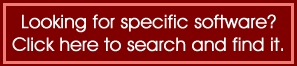  MS Office/Excel/Word,
File and Flash Utilities/Software
MS Office/Excel/Word,
File and Flash Utilities/SoftwareInteresting Thoughts Writing Website Health and Wealth Tips/Info Website Funny Daily Comics Blackjack Strategy Software  |
 |
BlazingTools Smart Type Assistant Product Information To introduce BlazingTools Smart Type Assistant, we are offering a special promotion! Only $19.95 U.S. for the full version until April 28, 2024! Click here to order now! 

BlazingTools Smart Type Assistant Overview: Are you typing the same phrases over and over again? Neverending e-mail addresses, street names, company names... Often mistype?Smart Type Assistant is here to help! Smart Type Assistant is easy-to-use, time-saving utility for all Windows family operating systems. Smart Type Assistant's basic purpose is to add some useful Microsoft Word features in every application you use.Note: there are many programs capable of functionality similar to autocorrect, for example MS Office. The advantage of Smart Type Assistant is that it gives you the uniform autocorrect functionality system-wide, so all your applications instantly become autocorrect-enabled, and your autocorrect rules and lists work everywhere. Try it in the Internet Explorer, ICQ, IRC, your e-mail program - every text-processing program you use! Features list: Autoreplace (expanding short keywords into full phrases) Examples: BTW -> By the way; withb -> With best regards; -> ; ww. -> Weh-> We hope, you will be pleasantly surprised by our service.Autocorrect (fix common typing errors on the fly) Examples: adn -> and; fromthe -> from the; seperate -> separate; i -> I; The difference beetween Autoreplace and Autocorrect is that Autocorrect works when you type without your intervention, but Autoreplace requires you to press Enter or Tab to expand the phrase. Correct two initial capitals Examples: HEllo -> Hello; OUr -> our;Correct accidental usage of Caps Lock Examples: qUICK -> Quick;Paste text with hotkey You can set a hotkey to display the list of phrases or large text templates.Chage case of selected text To invert the case of a text fragment, select it and press Break key.Music keyboard You can assign an individual sound for each key on the keyboard.Windows operations Keystrokes to minimize, maximize, restore the active window.Exceptions Specify programs where STA will be disabled. Try the free trial version first, or click here for pricing/to purchase a full version! Order by phone, fax, cheque, money order, or order securely online! |